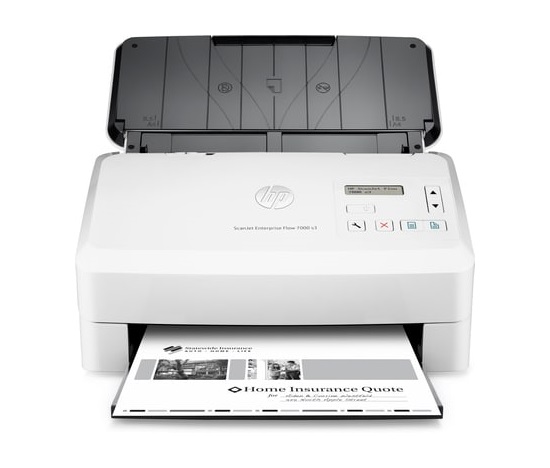HP ScanJet Enterprise Flow 7000 s3 Sheet-Feed Scanner (A4, 600 dpi, USB 3.0, USB 2.0, Duplex)
Format:A4; Interface:USB; Functions:Automatic Duplex Scanning; Scanner resolution (in DPI):600; Scanner type:flat
Particulars
HP ScanJet Enterprise Flow 7000 s3 Sheet-feed Scanner
Parameters
| Technical specifications | |
|---|---|
| Scanner type | Sheetfed |
| Digital sending standard features | Scan to PC; Scan to USB Drive |
| Scan resolution, optical | Up to 600 dpi (colour and monochrome, sheet-feed) |
| Duty cycle (daily) | Recommended for 7,500 pages per day |
| Bit depth | 24-bits external; 48-bits internal |
| Levels of grayscale | 256 |
| Multifeed detection | Yes |
| Media types | Cut sheet paper, printed paper (laser and ink), pre-punched paper, bank checks, business cards, freight bills, carbonless forms, plastic carrier sheets for easily damaged documents, previously stapled media with staple removed, plastic cards (up to 1.24 mm) |
| Media weights, supported ADF | 40 to 413 g/m2 |
| Scan file format | For text & images: ePub 3.0, HTML 4.0, Excel file format (*.xls, *.xlsx), PowerPoint file format (*.pptx), Word (*.docx), WordPerfect (*.wpd), searchable PDF, JPEG, PNG, BMP, TIFF, Text (.txt), Rich Text (rtf), XML and XPS |
| Scan input modes | Two scan modes (simplex/duplex) on front-panel for HP Scan Premium in Win OS and third parties applications via TWAIN, ISIS and WIA |
| Scanner advanced features | Auto exposure, Auto threshold, Auto detect color, Background smooth/removal, Remove Noise, Auto detect size, Straighten content, Enhance content, Multi-streaming, Auto feed, Multi-feed detection sensor, Auto orient, Multi-color dropout, Channel color dropout, Edge erase, Resize page, Delete blank page, Merge pages, Hole fill, Digital stamps, Metadata capture, PDF permissions, Document separation (Blank page, Barcode) |
| Control panel | 2-line 16 character per line LCD display, Simplex button, Duplex button, Cancel button, Power button with a LED and Tool button |
| ADF specifications | |
| Automatic document feeder capacity | 80 sheets |
| Automatic document feeder scan speed | Up to 75 ppm/150 ipm (black & white, 300ppi) |
| Scanning options (ADF) | Single pass E-Duplex |
| Scan size (ADF), maximum | 216 x 3100 mm |
| Compatible operating systems | |
| Compatible operating systems | Windows 11; Windows 10; Windows 8; Windows 7; macOS 10.11 El Capitan |
| Mac compatible | No |
| Connectivity | |
| Connectivity, standard | Hi-Speed USB 2.0 and USB 3.0 |
| Twain version | Windows: 32-bit and 64-bit TWAIN version 2.1; Mac: n/a |
| Power and operating requirements | |
| Power | Input Voltage: 90 to 264 VAC, 50/60 Hz |
| Power consumption | 6.7 watts (ready), 0.9 watts (sleep), 0.1 watts (off), 0.1 watts (auto-off) [3] |
| Ecolabels | ENERGY STAR® 3.0 certified |
| Operating temperature range | 10 to 35oC |
| Recommended operating humidity range | 15 to 80% RH (non-condensing) |
| Dimensions and weight | |
| Dimensions (W x D x H) | 310 x 198 x 190 mm |
| Package dimensions (W x D x H) | 397 x 248 x 303 mm |
| Weight | 3.8 kg |
| Package weight | 5.4 kg |
| What's included | |
| Manufacturer Warranty | One-year bench commercial warranty whole unit replacement, phone and Web support included. Warranty may vary by country as required by law. Go to http://www.hp.com/support to learn about HP service and support options in your region. |
| What's in the box | HP ScanJet Enterprise Flow 7000 s3 Sheet feed Scanner; Installation guide, Support flyer, Warranty guide; Power cord; USB cable; Power Adapter |
| Software included | HP WIA scan driver, HP TWAIN scan driver (32-bit and 64-bit), HP Scan Premium, HP Scanner Tools Utility, EMC ISIS driver, Kofax VRS Pro |
| Cable included | Yes, 1 USB cable |
| Tech spec footnote | [1] Actual speeds may vary depending on scan resolution, connectivity type, computer performance and application software. |
| Tech spec footnote | [2] With input and output trays folded and covers closed. |
| Tech spec footnote | [3] Power requirements are based on the country/region where the scanner is sold. Do not convert operating voltages. This will damage the scanner and void the product warranty. |
Footnote
Legal disclaimer
![eD system a.s. [logo]](/Images/logo_ci.svg)